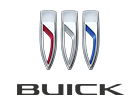SET UP GOOGLE BUILT-IN
IN 3 EASY STEPS
1. SIGN ON
The first time you use your vehicle's touchscreen or create a new profile, the Setup Wizard will walk you through the steps of setting up and personalizing the system. During this process, you will be prompted to sign into your GM and Google Accounts.
While a Google Account is not required, it will offer a more personalized experience. Your vehicle must be in park to complete the setup.
2. REVIEW PERMISSIONS
The system will then ask you to accept or decline certain permissions. You can read more about each of these requests before accepting or declining. In some cases, declining permissions may prevent use of certain features.
3. ENJOY THE CONVENIENCE OF GOOGLE BUILT-IN
Use voice commands to do more with Google Assistant, get around with Google Maps, and download some of your favorite apps on Google Play.
Try saying: "Hey Google, how's the traffic to work?"
"Hey Google, set the temperature to 70 degrees" and much more.
To use Google built-in and available In-Vehicle Apps at their full potential, push your blue OnStar button or talk with Shortline about purchasing a Connected Services plan.
LEARN MORE ABOUT GOOGLE BUILT-IN AT ONSTAR.COM/US/EN/SERVICES/CONNECTED-SERVICES
See onstar.com for details and limitations. Google built-in: Google built-in services are subject to limitations, and availability may vary by vehicle, infotainment system and location. Select service plan required. Certain Google actions and functionality may require account linking. User terms and privacy statements apply. Google, Google Play and Google Maps are trademarks of Google LLC. Super Cruise: Always pay attention while driving and when using Super Cruise. Do not use a hand-held device. Visit cadillac.com/supercruise for compatible roads and full details. In-Vehicle Apps: Available on select 2017 model year and newer GM vehicles with compatible hardware. Third-party trademarks are the property of their respective third-party owners and used under agreement. Requires active service plan and paid AT&T vehicle data plan. The marks of General Motors, its divisions, slogans, emblems, vehicle model names, vehicle body designs and other marks appearing in this advertisement are the trademarks and/or service marks of General Motors, its subsidiaries, affiliates or licensors. ©2021 General Motors. ©2021 OnStar LLC. All rights reserved.
1. SIGN ON
The first time you use your vehicle's touchscreen or create a new profile, the Setup Wizard will walk you through the steps of setting up and personalizing the system. During this process, you will be prompted to sign into your GM and Google Accounts.
While a Google Account is not required, it will offer a more personalized experience. Your vehicle must be in park to complete the setup.
2. REVIEW PERMISSIONS
The system will then ask you to accept or decline certain permissions. You can read more about each of these requests before accepting or declining. In some cases, declining permissions may prevent use of certain features.
3. ENJOY THE CONVENIENCE OF GOOGLE BUILT-IN
Use voice commands to do more with Google Assistant, get around with Google Maps, and download some of your favorite apps on Google Play.
Try saying: "Hey Google, how's the traffic to work?"
"Hey Google, set the temperature to 70 degrees" and much more.
To use Google built-in and available In-Vehicle Apps at their full potential, push your blue OnStar button or talk with Shortline about purchasing a Connected Services plan.
LEARN MORE ABOUT GOOGLE BUILT-IN AT ONSTAR.COM/US/EN/SERVICES/CONNECTED-SERVICES
See onstar.com for details and limitations. Google built-in: Google built-in services are subject to limitations, and availability may vary by vehicle, infotainment system and location. Select service plan required. Certain Google actions and functionality may require account linking. User terms and privacy statements apply. Google, Google Play and Google Maps are trademarks of Google LLC. Super Cruise: Always pay attention while driving and when using Super Cruise. Do not use a hand-held device. Visit cadillac.com/supercruise for compatible roads and full details. In-Vehicle Apps: Available on select 2017 model year and newer GM vehicles with compatible hardware. Third-party trademarks are the property of their respective third-party owners and used under agreement. Requires active service plan and paid AT&T vehicle data plan. The marks of General Motors, its divisions, slogans, emblems, vehicle model names, vehicle body designs and other marks appearing in this advertisement are the trademarks and/or service marks of General Motors, its subsidiaries, affiliates or licensors. ©2021 General Motors. ©2021 OnStar LLC. All rights reserved.